Scientific Word 論文排版軟體
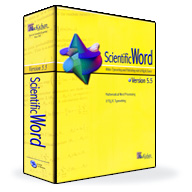
Scientific Word是一套完整的文字處理軟體,設計給撰寫科技文章使用者使用,特別是內含數學方程式時,自然又可視化的LaTeX排版,所見即所得,不必牢記複雜的數學指令,就像使用MS Word一樣好用。
Scientific Word Version 5.5 makes creating professional documents easy. With Scientific Word, you compose mathematical, scientific, and technical documents at the keyboard using natural mathematical notation. You can choose whether to publish your document on the Web using HTML or PDF or print it with or without LaTeX typesetting.
Typesetting Made Easy
In Scientific Word, you can choose to typeset complex technical documents with LaTeX, the industry standard for mathematics typesetting. Because of its superior precision and quality, publishers and writers of scientific material use LaTeX extensively. When you typeset, LaTeX automatically generates footnotes, indexes, bibliographies, tables of contents, and cross-references.
This typesetting power comes without your having to learn LaTeX. Many of the more than 150 document shells have been designed to meet the typesetting requirements of specific professional journals and institutions. Scientific Word automatically saves your documents as LaTeX files. You can concentrate on writing a correct paper; Scientific Word makes it a beautiful one.
Sharing Your Work Is Easy
Scientific Word simplifies working with colleagues in other locations. Version 5.5 includes a new input filter for importing files created in native LaTeX. The filter can read many macro definitions not created in Scientific Word.
The program also includes support for pdfTeX. Before passing your file to the pdfTeX processor, Scientific Word converts all the graphics in your file to a form that can be processed by pdfLaTeX. Also, documents that use the Hyperref package produce PDF documents that are fully hyperlinked, with 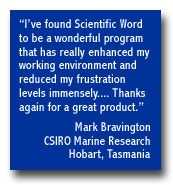 links in the table of contents and with hierarchical bookmarks corresponding to the structure of your document. This combination of support for embedded graphics with a large variety of formats and full hyperlinking makes the PDF documents produced by Scientific Word superior both to the results of pdfLaTeX alone and to the results of Acrobat. When you use pdfTeX to print your document, you can use PostScript-related packages such as Rotating or the PSNFSS font packages that were previously unsupported in the program.
links in the table of contents and with hierarchical bookmarks corresponding to the structure of your document. This combination of support for embedded graphics with a large variety of formats and full hyperlinking makes the PDF documents produced by Scientific Word superior both to the results of pdfLaTeX alone and to the results of Acrobat. When you use pdfTeX to print your document, you can use PostScript-related packages such as Rotating or the PSNFSS font packages that were previously unsupported in the program.
Support for creating PDF files now combines with support for Beamer so that you can create typeset PDF presentations from your Scientific Word documents. Beamer support provides dynamic transitions and many predefined slide styles to help you create professional-looking presentations, handouts, and transparencies that contain text, mathematics, graphics, and even animations.
Scientific Word imports text (.txt) and Rich Text Format (.rtf) files, and exports documents to RTF format for importing into Microsoft Word. The mathematics in your document are converted to Microsoft Equation Editor or MathType 5 format.
You can create .dvi, .htm, .pdf, or .rtf files from your documents, or generate portable LaTeX output for seamless transfer to different LaTeX installations. Also, you can copy content to the clipboard for export as text or graphics to other applications. The Document Manager simplifies file transfer by email or on diskette.
Increased Productivity
This software thinks like you do. Whether you prefer to use the mouse or the keyboard, entering mathematics is so straightforward there is practically no learning curve. Formatting is fast, simple, and consistent. In Scientific Word, you use tags to define the document structure and format it consistently.
Users have reported significant productivity increases when support staff use Scientific Word instead of raw LaTeX to typeset documents. Both technical and non-technical users can quickly learn to enter and number equations, create tables and matrices, and import graphics, all with pleasing on-screen mathematics and italics created with TrueType outline fonts.
Scientific Word has the tools that simplify writing and editing books and other large documents. It is perfect for writers in academic, industrial, and government institutions and in all scientific and technical fields: mathematics, physics, engineering, economics, chemistry, computer science, statistics, medical research, and logic. With the external lookup feature, you can access or run external programs, such as a search engine or other application, directly from your Scientific Word document.
The software comes with an extensive online help system and a series of reference manuals. If you need additional help, MacKichan Software provides reliable, prompt, free technical support.
International, Interoperable, Indispensable
Spelling, font, and hyphenation support for languages other than English is available. You can switch languages in the same document using Babel, the multilingual LaTeX system. The software supports input using any left-to-right language supported by a version of Windows, including Chinese, Japanese, and Russian. It uses the in-place IME (Input Method Editor) for these languages. (The ability to typeset a language may depend on the availability of TeX for that language. Non-Latin character sets are typeset with Lambda, which is included.) Fully localized Japanese and German versions of Scientific Word are available now through our local distributors.
Scientific Word has a built-in link to the World Wide Web. If you have Internet access, you can open the file at any URL address from inside the program. Also, you can deliver content via the Web. The software supports hypertext links, so you can facilitate navigation for your readers through a series of related documents. Readers can view and print documents using Scientific Viewer, which we distribute at no cost.


