GWB 環境地質分析軟體
The Geochemist's Workbench®, is the integrated package which consists of the tool which the stability diagram of calculation and the natural water of the chemical reaction and calculation of state of equilibrium, trace, and these calculation results of reaction path to graph is converted.
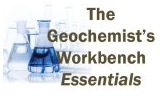 |
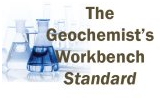 |
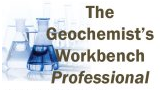 |
The main function of GWB:
- Calculation of reaction path
- Rate equation
- Division of isotope
- Adsorption and calculation of complex reaction of surface
- Brine chemistry, “Pitzer method”
- Temperature - activity diagram
- Calculation of chemical kind distribution diagram
- Immediately reaction equilibrium conversion, equilibrium constant and equation of equilibrium, calculation of temperature
- Compilation of Eh-pH/pe-pH/activity-activity diagram
The Geochemist's Workbench® consists of the program below.
 |
 |
 |
 |
 |
| Rxn | Act2 | Tact | React | Gtplot |
- Rxn: Automatic equilibrium calculation, equilibrium constant of chemical reaction and calculation of formula and calculation of terminal temperature.
- Act2: Trace of the reaction path which was calculated by the calculation graph conversion and the reaction program of the stability diagram of activity.
- Tact: Temperature - activity and temperature - trace indication of calculation plotting and reaction path of volatilization diagram.
- SpecE8, saturated state of distribution and the mineral of chemical kind, fugacity of the vapor ([hugashitei]) does calculation, and the similar calculation regarding the natural water quickly.
- Aqplot draws the calculation result of SpecE8 as the graph. It can select graph type from midst of plural.
- React (Std/Pro): Trace of the reaction path which calculates the distribution of water 溶 ones, includes the liquid, the mineral and the vapor.
- Gtplot (Std/Pro): Also it is possible to indicate the reaction path which traces with React, to output the graph with the black and white or color printer, through the clipboard, the copy & the paste to do the diagram.
- X1t (Pro) - the module which executes 1D reaction transport simulation
- X2t (Pro) - the module which executes 2D reaction transport simulation
- Xtplot (Pro) - the tool which indicates the result of the simulation due to X1t and X2t
Comparison of module
| GWB Essentials |
GWB Standard |
GWB Professional |
|
|---|---|---|---|
| Rxn | ○ | ○ | ○ |
| Act2 | ○ | ○ | ○ |
| Tact | ○ | ○ | ○ |
| SpecE8 | ○ | ○ | ○ |
| Aqplot | ○ | ○ | ○ |
| React | ○ | ○ | |
| Gtplot | ○ | ○ | |
| X1t | ○ | ||
| X2t | ○ | ||
| Xtplot | ○ |


